If you’re like me, you get excited when a new version of MainStage comes out! Apple has been faithfully supporting MainStage, and with the new more powerful M-processors coming, there is plenty to be excited about!
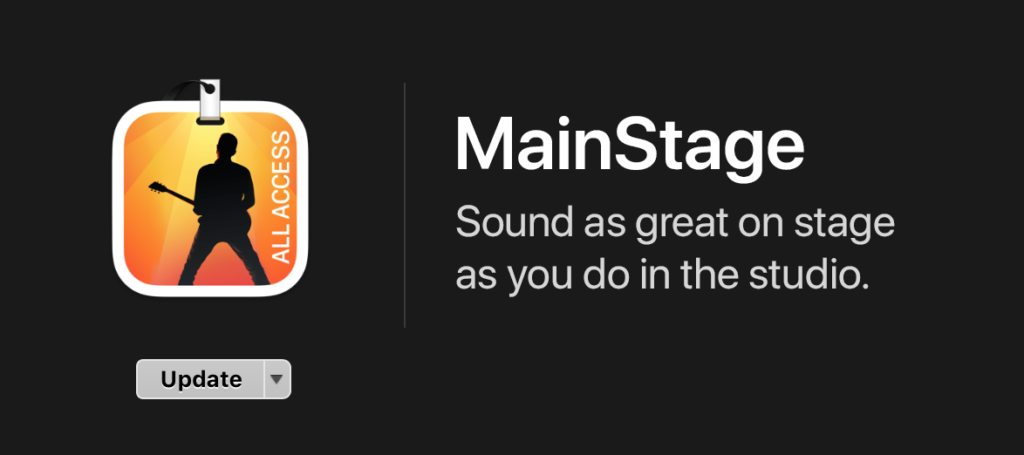
But things don’t always go as planned. MainStage 3.5.1 included a bug that impacted the mod-wheel implementation in nearly every patch of IntuitiveKeys. The solution, if you hadn’t been archiving previous versions as we will teach you below, was to find an older machine, download MainStage 3.4.4, rename it, then move that version over to your new machine.
SO before you mash that UPDATE button, follow these steps in order to preserve ALL versions of MainStage. You then have the choice to run whichever version you want, whichever version runs your template best! You can even run them side-by-side to compare (as I demonstrate in my video).
Step 1 – Go to your Apps Folder, and find MainStage
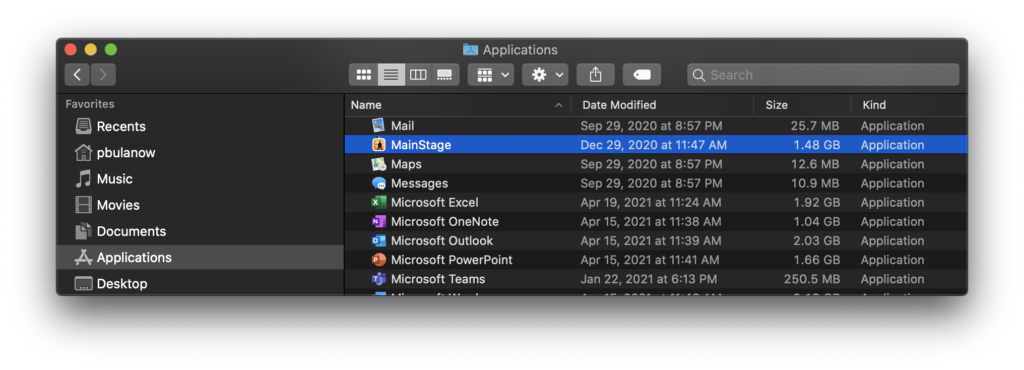
Step 2 – Duplicate your MainStage App
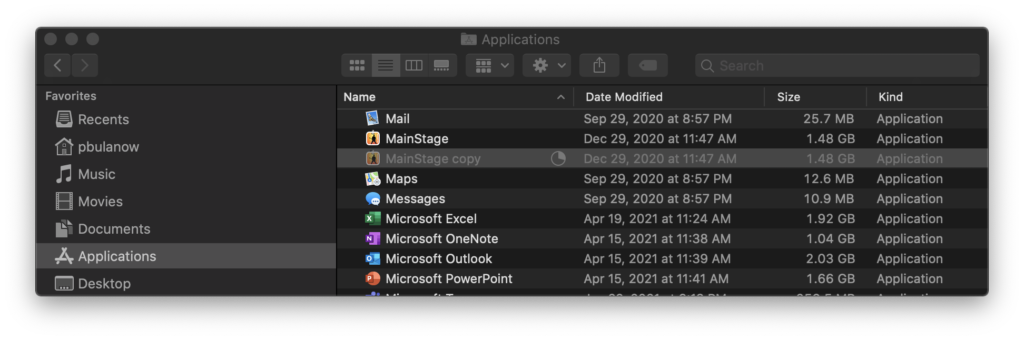
Step 3 – Rename the Copy with its Version Number
This preserves this version if you should ever need to come back to it. If you need to double-check a version number before renaming, simply run that App, and click “About MainStage”.
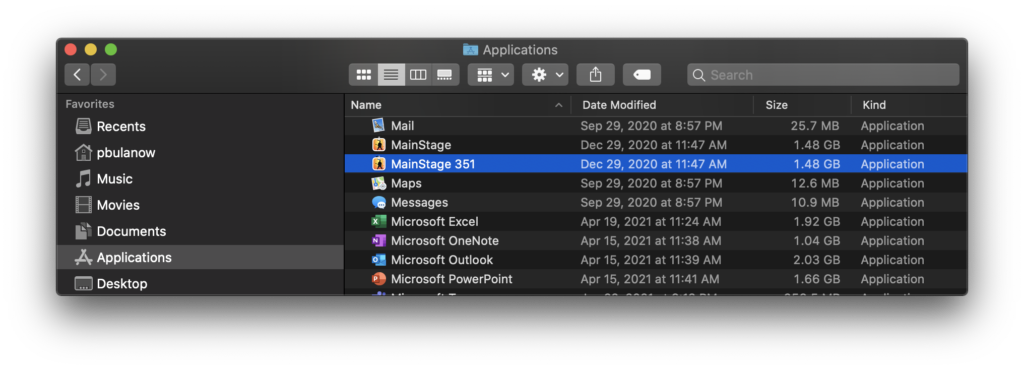
Step 4 – Mash that UPDATE Button!
Finally! You will see your original MainStage app updating 🙂
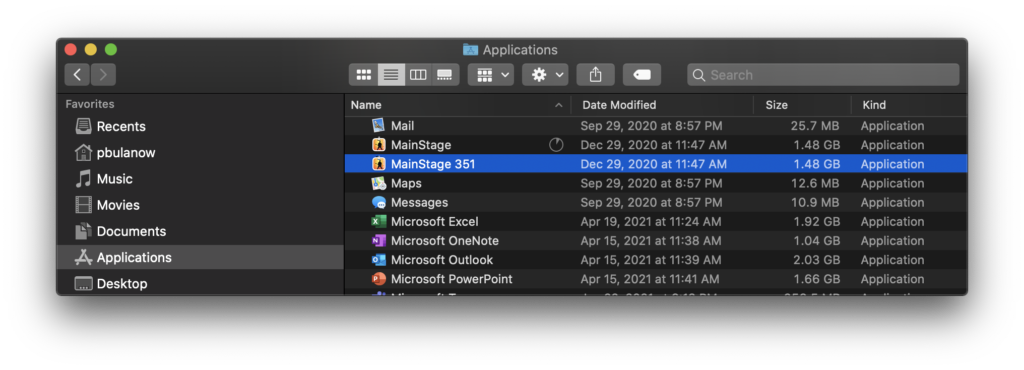
Step 5 – Duplicate your updated version
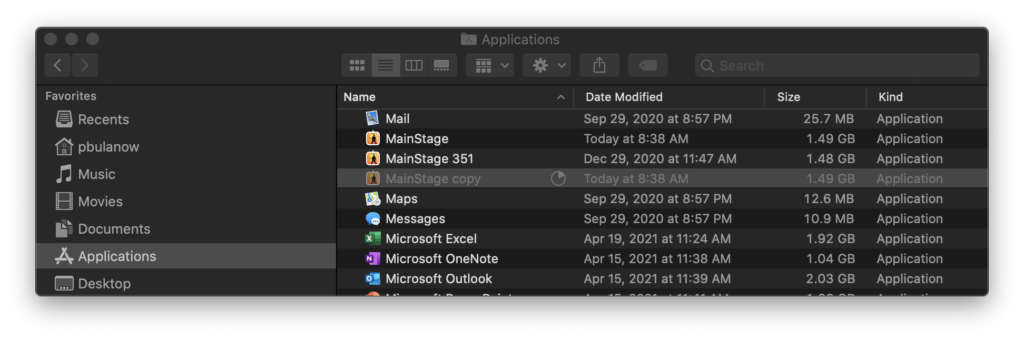
Step 6 – Rename your Latest Version
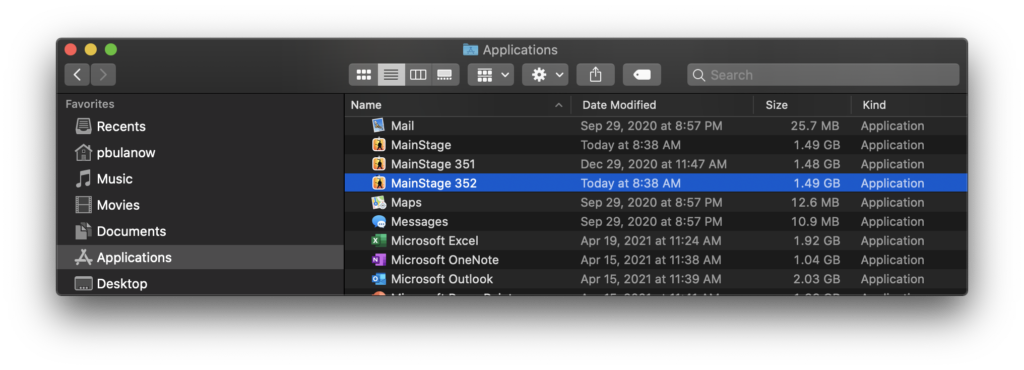
SUCCESS!
You’re good to go, and ready for the next update! You can run whichever version that performs the best with your template. Simply right click on your template to select the best performing version of MainStage.
And, if you follow these steps you’ll sleep well knowing that whatever happens, you have previous versions of MainStage to fall back on should you discover a problem down the road!
UPDATE: Stick with 3.5.3!
Apple has released version 3.6, and we’re finding that version to be a bit wonky (lots of pinwheel, some crashing when making a “new patch from selected patches”, so we do not recommend playing live with it.
Hopefully you’ve been following the steps outlined above, and have a solid version of 3.5.3 saved on your machine. If not we would recommend working with 3.4.4 that you could get from an older Mac. Note that 3.5.3 and 3.4.4 will run even on the new Apple Silicon – so If you’ve just picked up an M1, as we have, you can easily move an older version of MS to your new machine via iCloud Drive.

