TouchOSC is a 3rd party utility that allows for control of MainStage, over wifi, from an iPhone or iPad.
These are the unique iPad and iPhone TouchOSC layouts for each of our Flagship Products and 8INATOR. We have also had success using multiple instances of TouchOSC, e.g. the iPad and the iPhone at the same time.
If you’ve used TouchOSC before, double click on the intuitivekeys.touchosc template, and sync it to your iOS device!
If you’re unfamiliar with how TouchOSC works, there are four things you will need to get going:
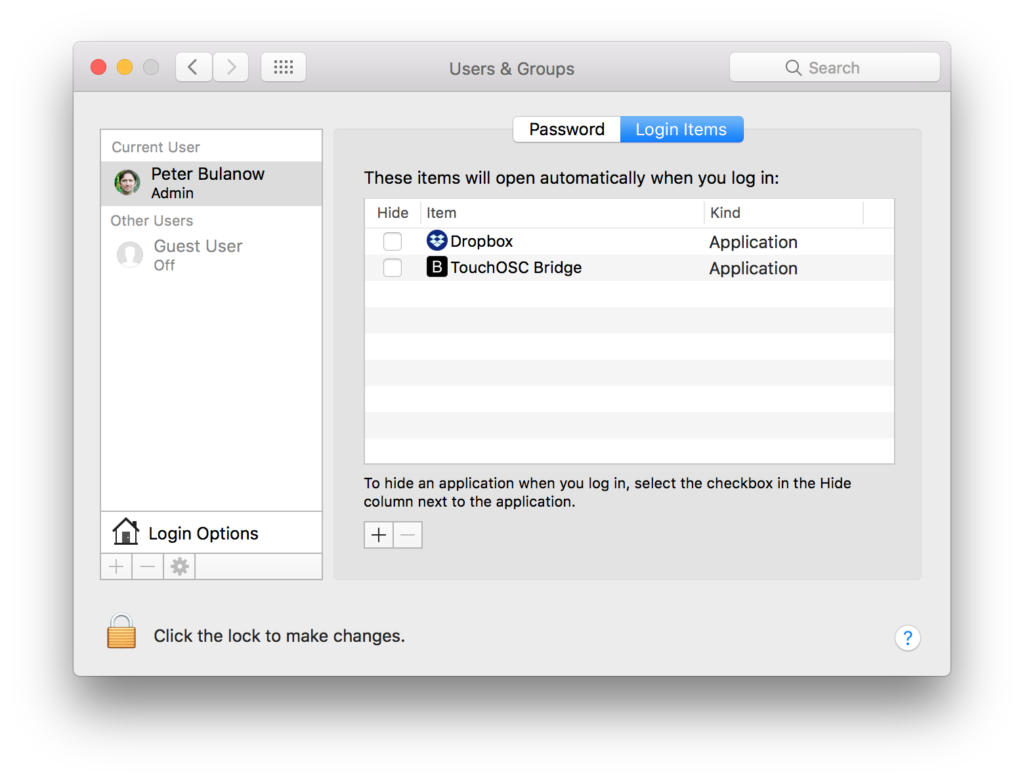
- TouchOSC Bridge: This allows your iOS device to talk to your Mac which is actually running MainStage. Download and install Bridge first. You may also wish to have Bridge automatically start up when you reboot so you’re always at the ready. To do this, go to your “System Preferences”, “Users and Groups”, “Login Items” tab. Click the “+” and navigate to your apps director. Select the “TouchOSC Bridge” and you’re all set from here on out.
- TouchOSC Editor: This allows you to synchronize our intuitivekeys.touchosc template to your device. You could also choose to modify it for your purposes! TouchOSC Editor requires Java Runtime for Mac, so install that. Then download and install the editor.
- The TouchOSC app for your iOS device. It’s a one-time $5 purchase. Do it!
- The intuitivekeys.touchosc template, which is included in the “goodies” folder with your download! This file contains all the design work you see above. It must be synchronized from your Mac over to your iOS device via the Editor.
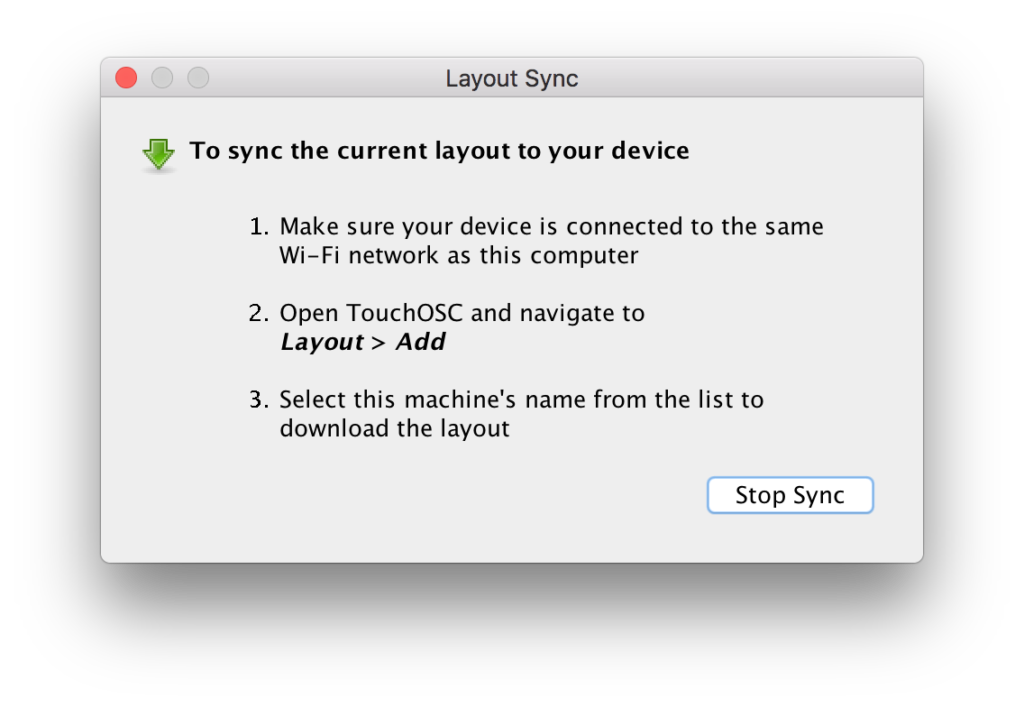
To synchronize over the intuitivekeys.touchosc template, or any future updates to your iOS device:
- Start up the Touch OSCEditor on your Mac.
- Click “Open” and navigate to the intuitivekeys.touchosc template in the goodies folder.
- In the TouchOSC editor, click the green down arrow “Sync” button. You should get the following pop-up:
- Go to you iOS device. Click the “Layout” button. Then click the “Add” button.
- Select your Mac from under “Found Hosts”.
- Select your new “intuitivekeys.touchosc” template and click “Done”!
To use Touch OSC all you need to do is:
On your Mac: run TouchOSC bridge, along with your IK template in MainStage
On your iOS device: run the TouchOSC App
