Description
25 Minute Walk-Through Video
NANOkontrol2 instructions are here
Touch OSC instructions are here
iPad Touch OSC Screens:
iPad First Tab: Faders, Octaves, ON/off, Piano Controls, and X-Y pad

iPad 2nd Tab: Quick access to the first 15 patches, FX returns, and X-Y Pad

iPad 3rd Tab: Immediate Access to fifty sounds
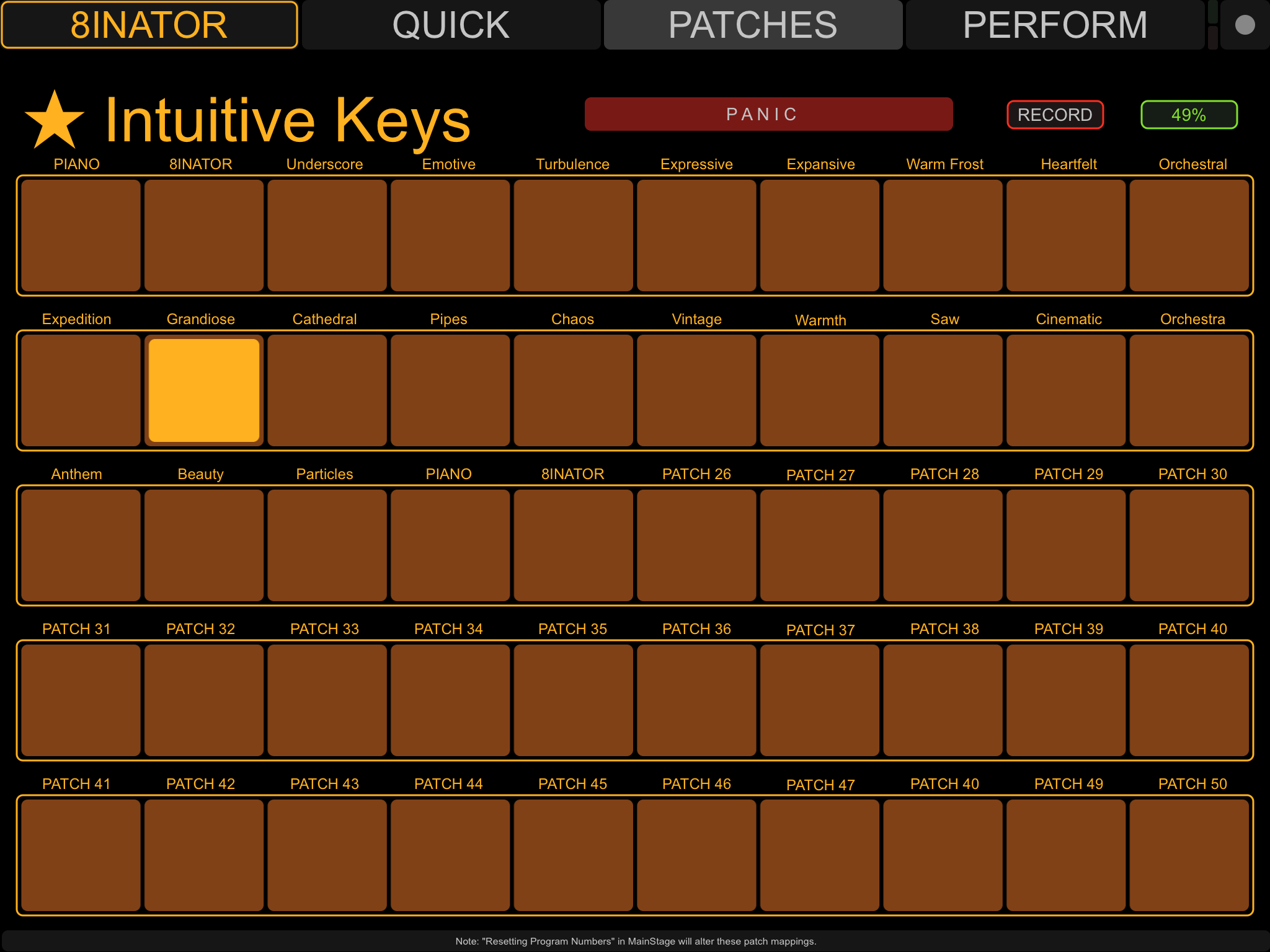
iPad 4th Tab: Next Patch (Orange), Previous Patch (Gray) and Large X-Y Pad
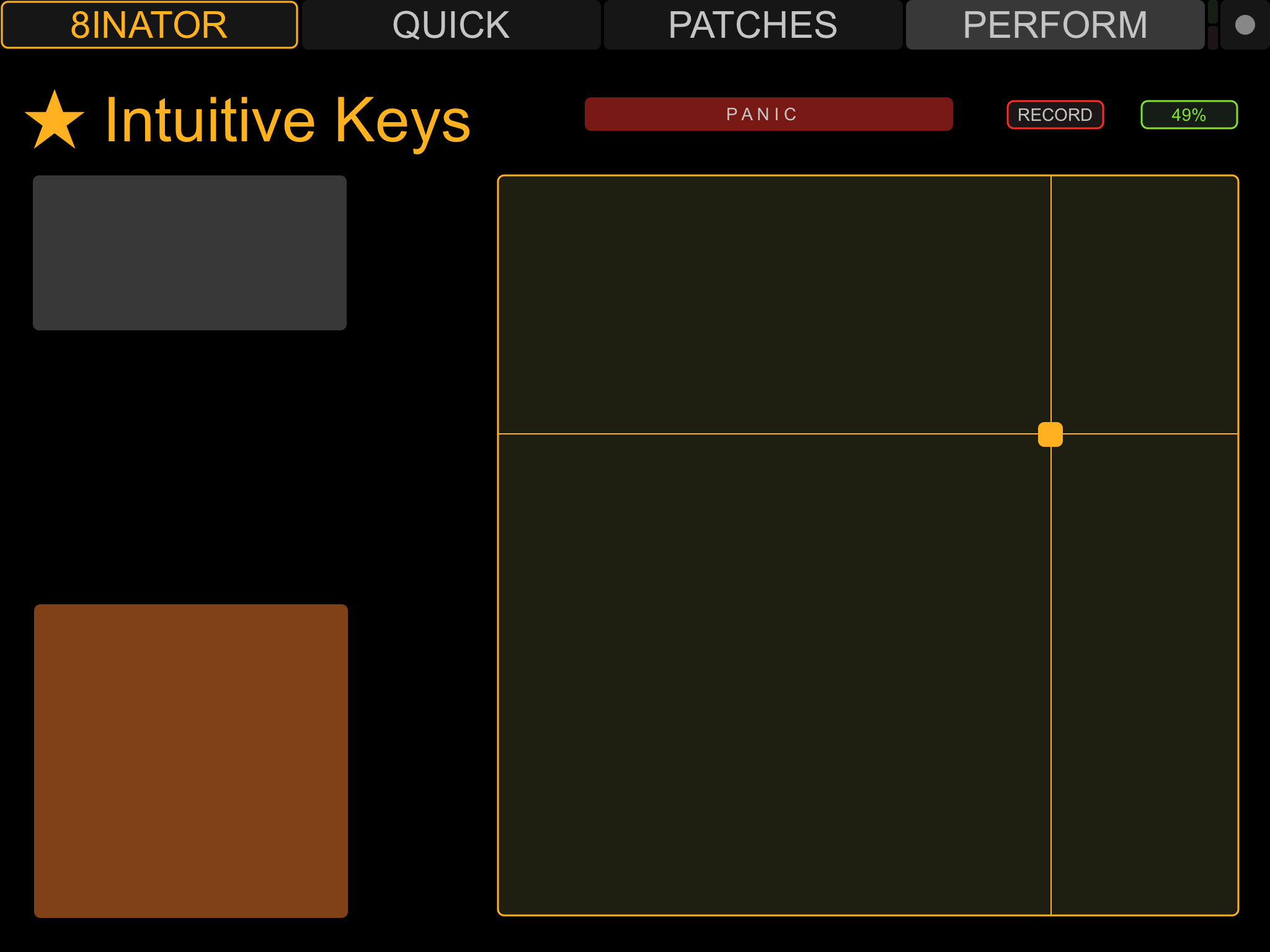
Touch OSC instructions are here
iPhone Touch OSC Screens:
iPhone Main Tab: Faders

iPhone Second Tab: ON/off and Octave Control for each of the 8 Pads
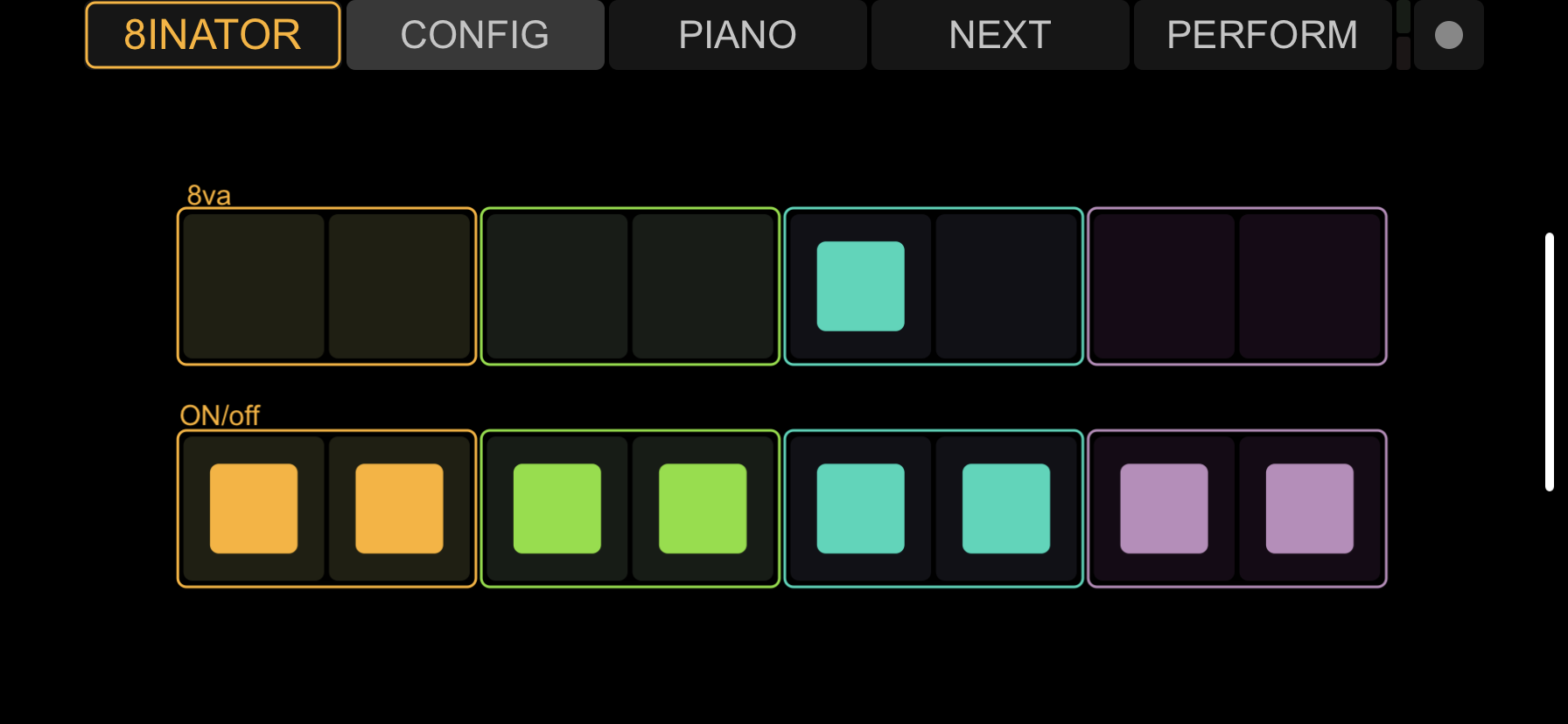
iPhone Third Tab: Piano On/off and Effects, along with a “Next Patch” button
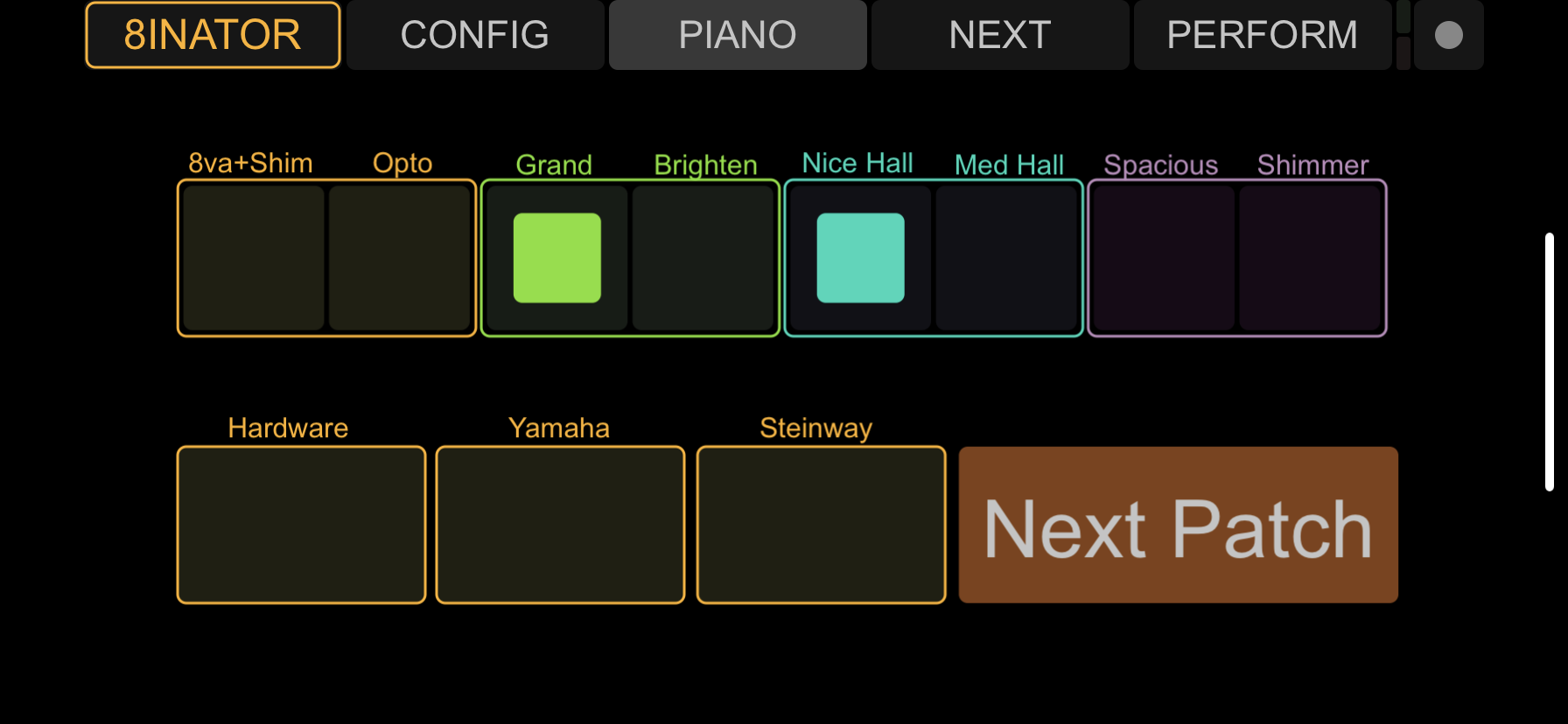
iPhone Fourth Tab: “Next Patch” (in orange) and a “Previous Patch” (in gray) buttons
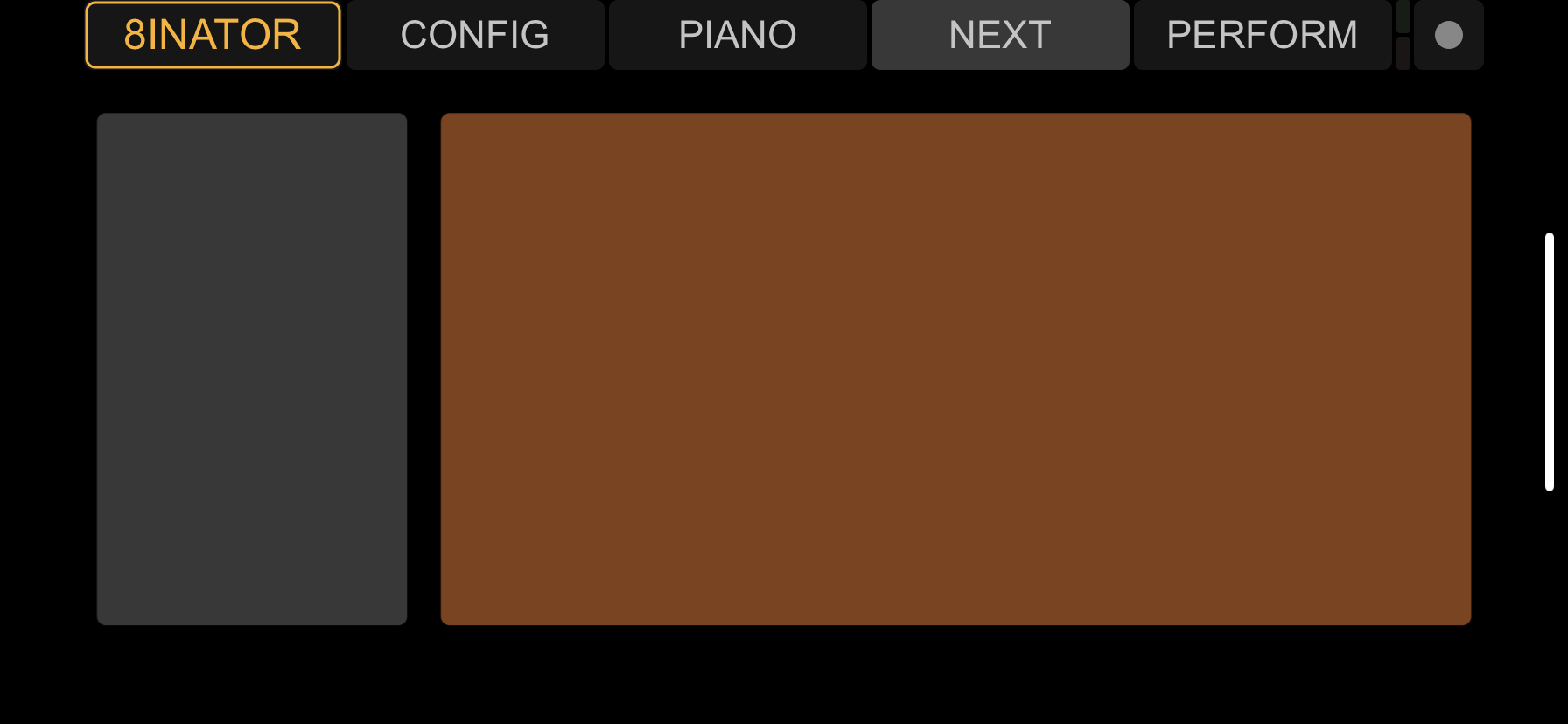
iPhone Fifth Tab: Next (Orange) and Previous (Gray) Patch buttons, and X-Y touch pad (Horizontal Mod-wheel, Vertical Aftertouch)
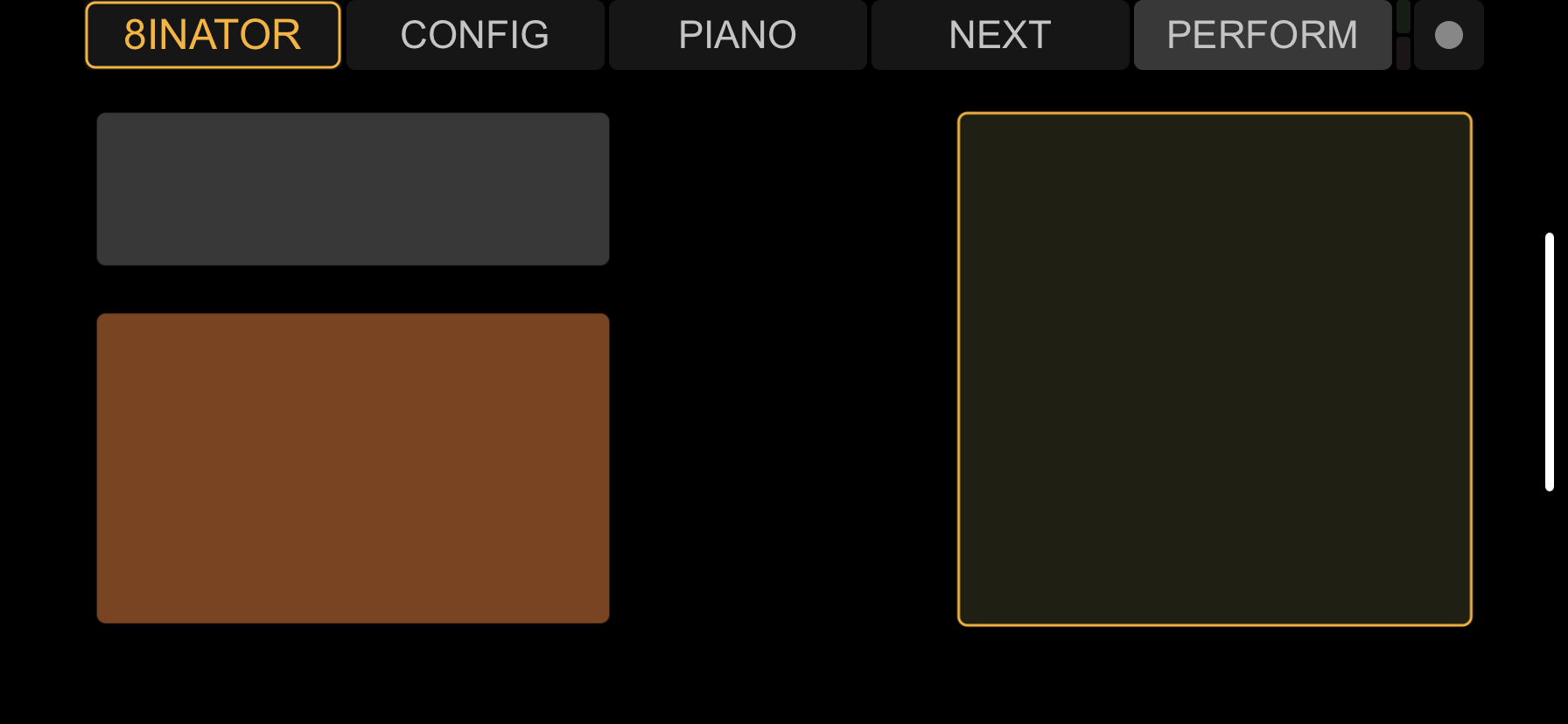







Reviews
There are no reviews yet