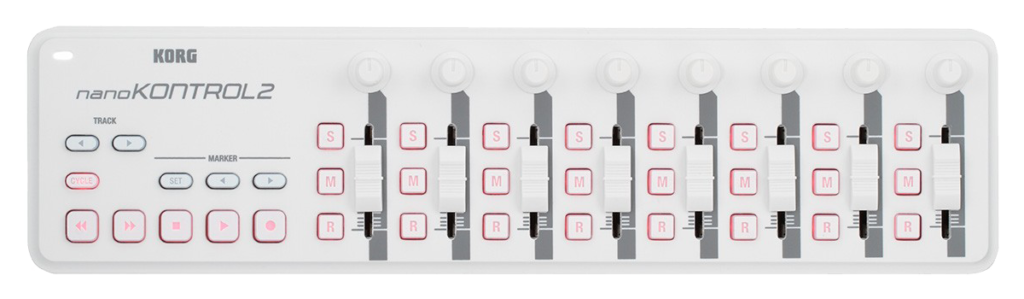
The KORG nanoKONTROL2 is a popular, easily transportable controller, that is embraced across the MainStage community. This allows us to travel with just our laptop and this control surface, and play any available keyboard, while maintaining controls familiar to us and mapped to our templates. To summarize, the nanoKONTROL2 is a:
- Standardized, inexpensive, transportable, USB controller
- Ideal for providing familiar functionality to any keyboard that may be available to you
- Low cost makes it available to everyone
- Small size make it easy to travel with
- Continuous Controller (CC) values may be reconfigured
- Physical layout correlates to all IK (8inator | Live | Legacy | Pro) template designs
All four Intuitive Keys platforms leverage the nanoKONTROL2 for some basic functionality. 8INATOR uses the faders to mix the eight pads and the button rows to mute, bump up an octave, or add shimmer. The LIVE and LEGACY templates use the faders for the various instrument buses, the three right-most rotary knobs for FX returns, as well as the bottom row of buttons for pianos. The PRO version leverages every button on a nanoKONTROL2.
However there are a few issues with the default settings of the nanoKONTROL2. The default value for the Record 1 button is CC 64, the same value as the sustain pedal. So, the sustain pedal can trigger this button, and vice versa. The defaults value for Fader 2 is CC 01, the same as the modulation wheel. Moving this fader can activate the modulation wheel, and vice versa. Additionally: the built in lights do not activate with default configuration.
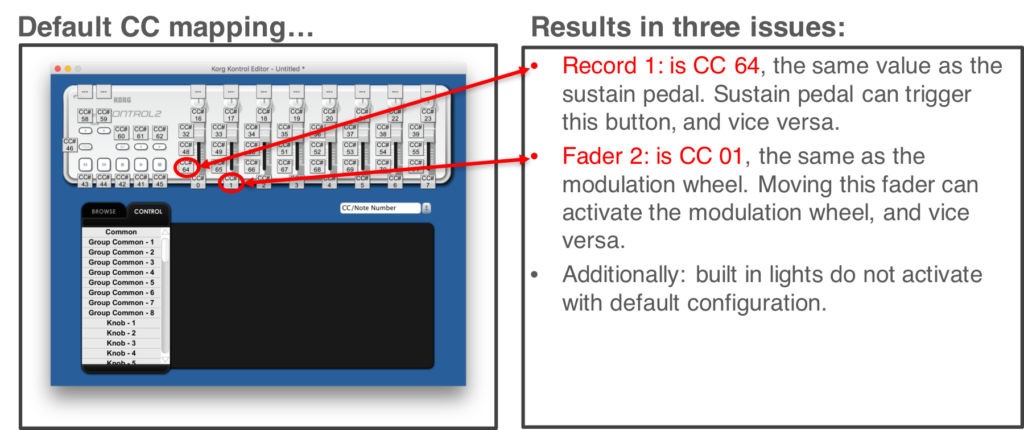
There is a few ways to circumvent these conflicts. One way is to assign your MS template to respond only to specific devices. I chose not to use this approach because it is very important to me that my template immediately respond to any and all MIDI input sent to it and not ask you to rejigger the insides. My approach was to create an improved mapping of the CC values transmitted by the nanoKONTROL2, per below, which also lets me fix turn on the lights in the buttons.
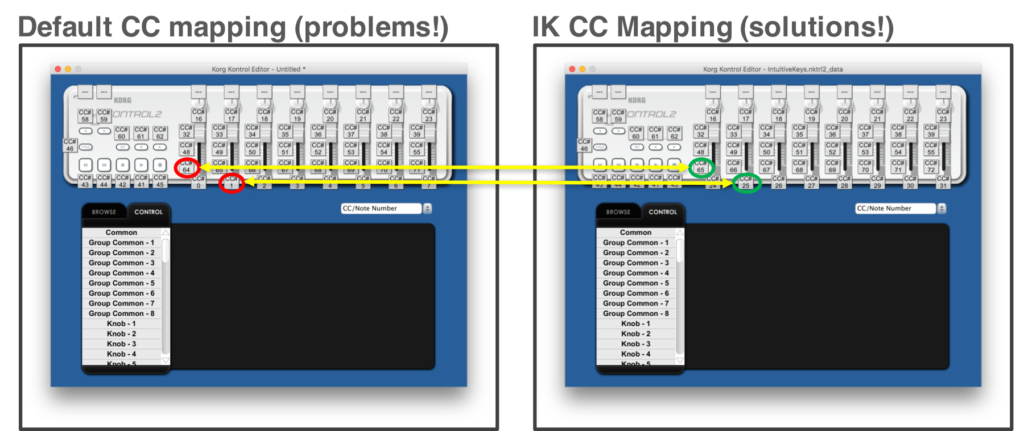
To update your nanoKONTROL2 to work with all IK templates (or to use this mapping yourself):
- Download and Install the KORG_USB-MIDI_Driver_ i.e. Korg Kontrol Editor
- Yes it requires a system restart – craziness
- Start the KorgKontrolEditor
- Open the “IntuitiveKeys.nktrl2_data” Scene Set File available for FREE download here
- Write the Scene to your nanoKONTROL2
- Confirm the values look like those on the right (above)
Finally, to restore the nanoKONTROL2 to factory settings:
- Turn on the power while holding down the PREV TRACK button, NEXT TRACK button, and CYCLE button
- The transport buttons except the CYCLE button will blink
It may make sense to get your nanoKONTROL2 properly configured for IK, before purchasing, downloading, or starting our templates, although, it can be configured at any time.
If you’re doing your own assignments – this is the Master CC value list I use for all IK templates!
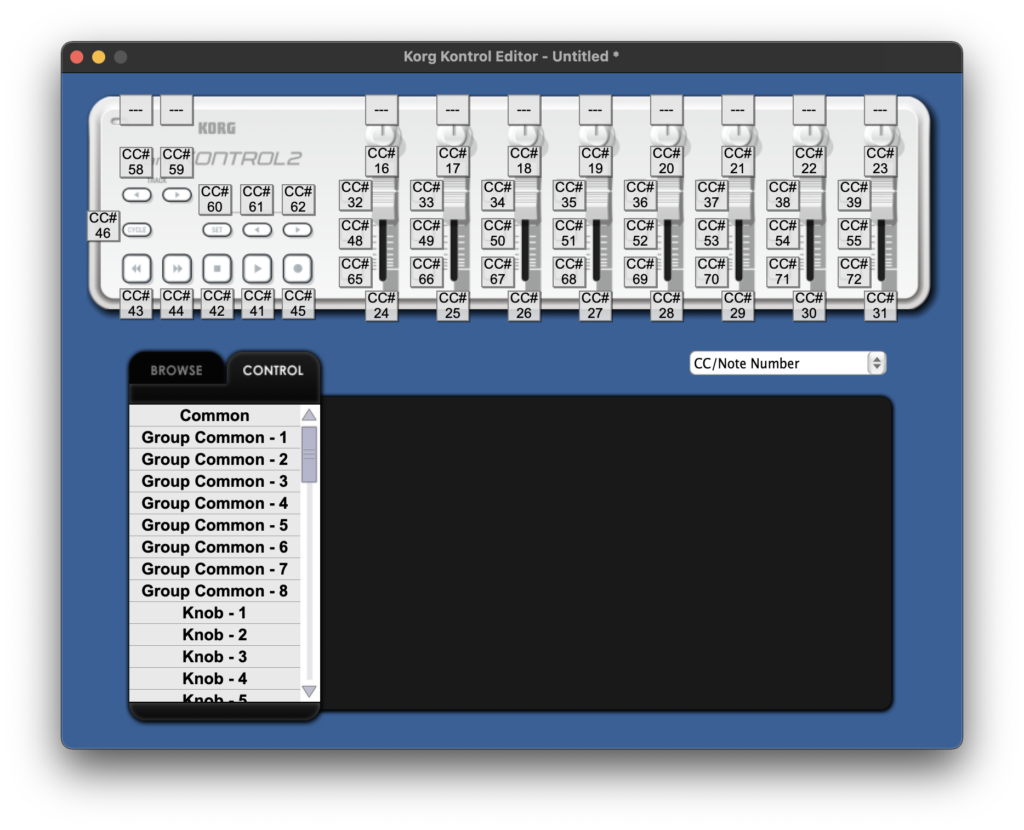
Be aware any controls that “sync” with the NK2 (i.e. the lights come on the NK2 when pushed) means the template is listening to and responding to just the NK2. So transmitting the same CC value is not enough for IK to respond. You’ll also need to modify IK to listen to all MIDI inputs on a given channel.
