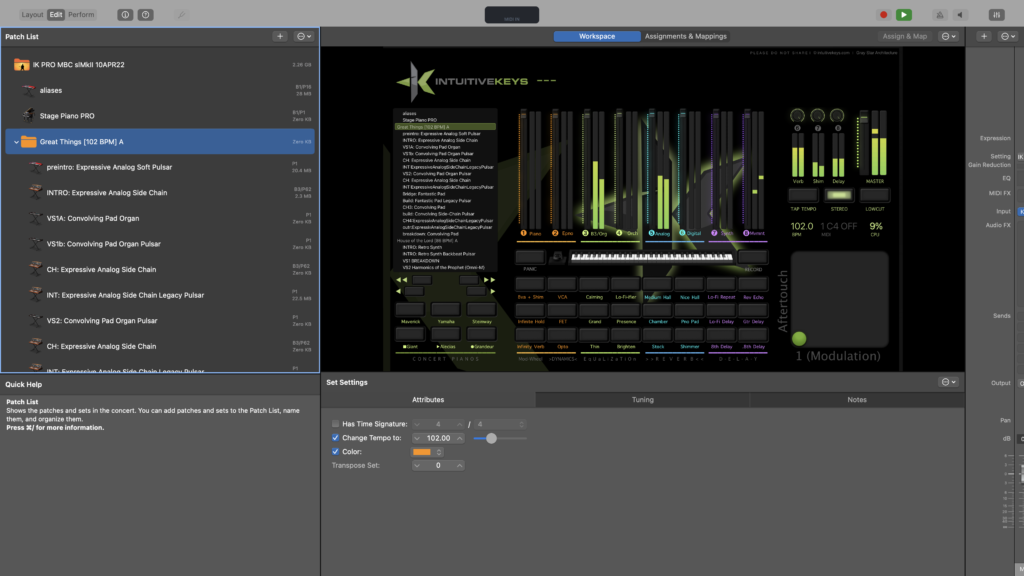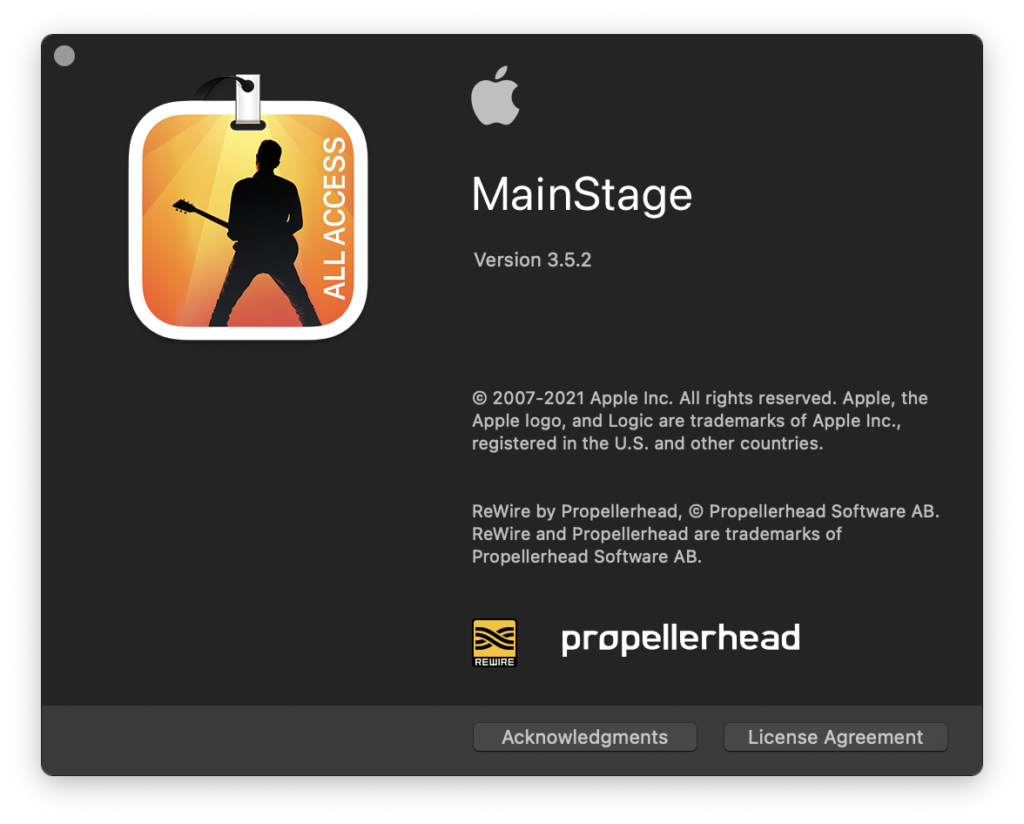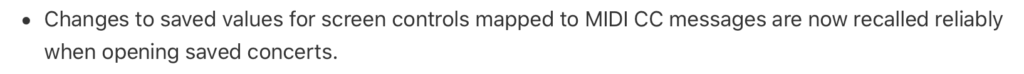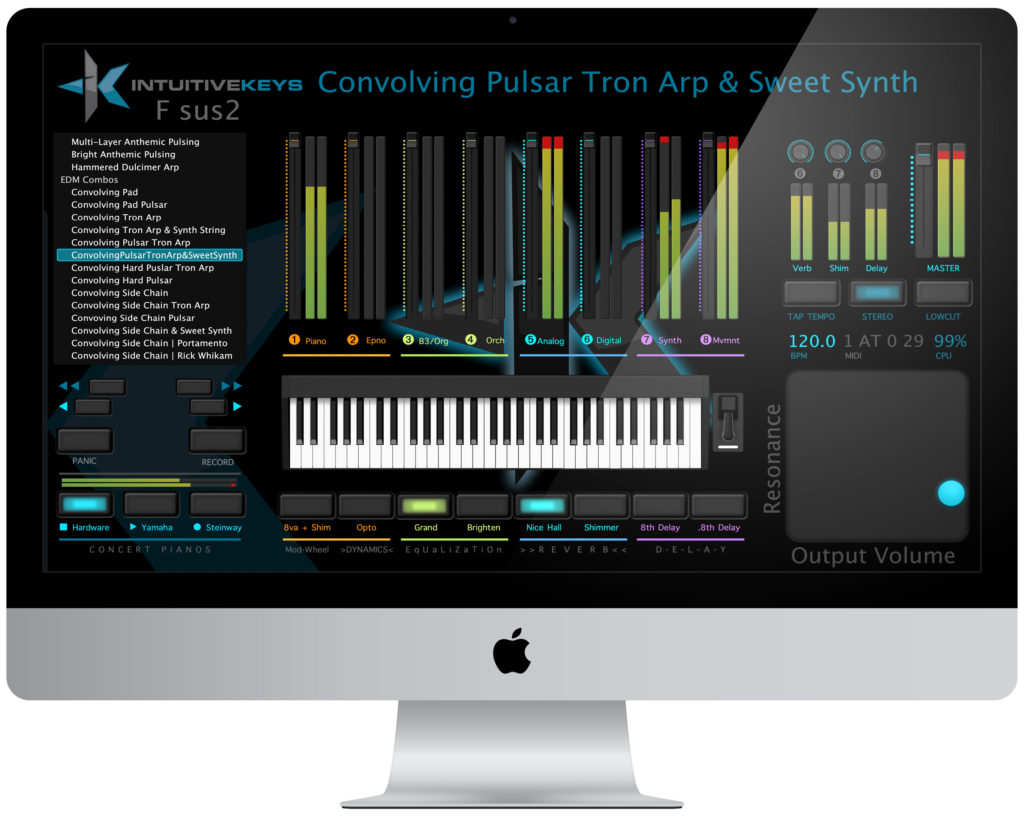If you’ve ever downloaded a sample library for a Piano, or the Samples From Mars library, or Native Instruments Komplete – you’ve probably noticed a reduction in your available solid state drive (SSD) space immediately after installation. This is because sample libraries take up a sizable fraction of our storage real estate.
When I purchased my 2015 MBP way back when, I went “all out” and got a 1TB SSD. I did this because even though there is external storage options for our sample libraries, in practice i.e. on a gig, I’ve not had good luck with it. In my experience, externally stored sample libraries don’t reconnect as well as USB keyboards do when they momentarily glitch, and that’s been catastrophic for me. I’d love to hear stories from anyone who gigs with external storage, but I prefer to rely on internal storage for both the reliability and the performance.
Well, it turns out the drive that I thought was so big on my 2015 machine, filled up pretty quickly, which meant that when I recently upgraded my 2015 MBP to an M1 PRO, I went one bigger, to a 2TB SSD. This decision led me to realize there is actually a sample library tax, one that is based upon the fraction of hardware our sample libraries live on, that should be added to the purchase price of each sample library, to determine The True Cost of a Sample Library.
This Excel table I created and posted below calculates this sample library tax.
Down the left hand side you will see various MBP specs with their associated purchase price (cost in US $s). Across the top you will find a range of library sizes in GBs to represent the size of the sample library we are considering. This table calculates the fraction of hardware a given sample library will occupy based on that MBPs SSD size, multiplied by the purchase price of that MBP.
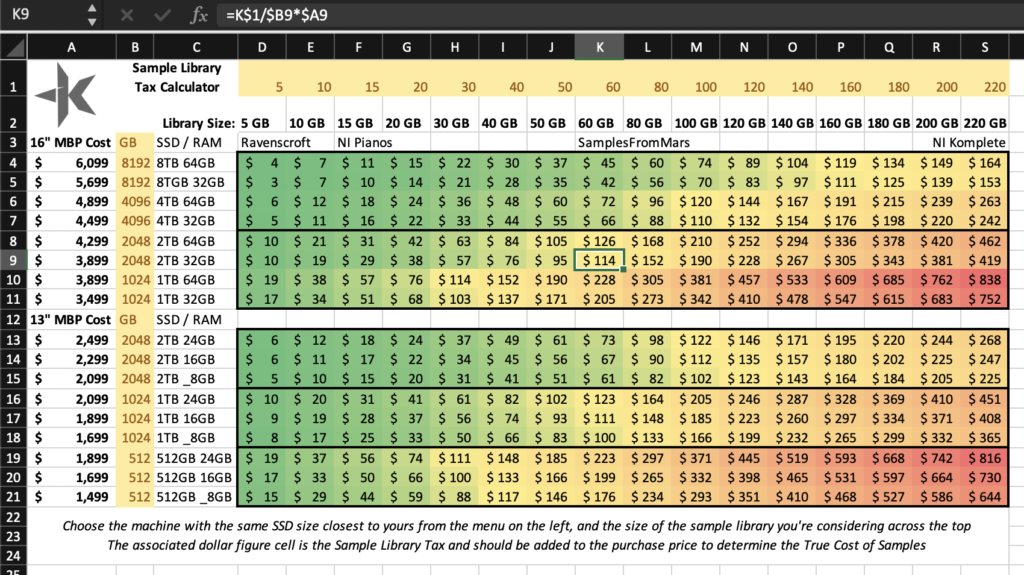
So, suppose you were interested in picking up the latest deal going on at Samples From Mars: all their samples – $2,000 worth of products – for just $50. First locate the machine with the same specs as yours down the left hand size. If the purchase price is off a little don’t worry about it. If you find one with a closer cost and the same SSD size as yours, you can use that one. Then look across to the column with 60 GB and find the intersection of that row and column. That cell is the sample library tax you should add to the purchase price of the Sample Library to determine the True Cost of the Sample Library.
So for my 16″ 32GB, 2TB machine (row 9) – I would need to dedicate 60 GB (columns k) which is 60/2048ths of my machine for this library times the cost of my machine at $3,899, which means the sample library tax (cell K9) is $114. Please note, that is more than the $50 sale price of the sample library! So the True Cost of this sample library for me would actually be $50 + $114 = $164 which is still a really really good price. But it’s something to keep in mind when choosing your sample libraries.
Download this spreadsheet to customize it for your currency, and confirm the math yourself!
Does this make sense? Has this helped you think through the problem space? Have you noticed yourself making hardware decisions because of your commitment to sample libraries you know you will need? Does this influence you to perhaps value synth engines over sample libraries when possible? Does this help focus you on the quality of sample libraries that you invest in?
Leave us a comment and let us know how you think about The True Cost of Sample Libraries!